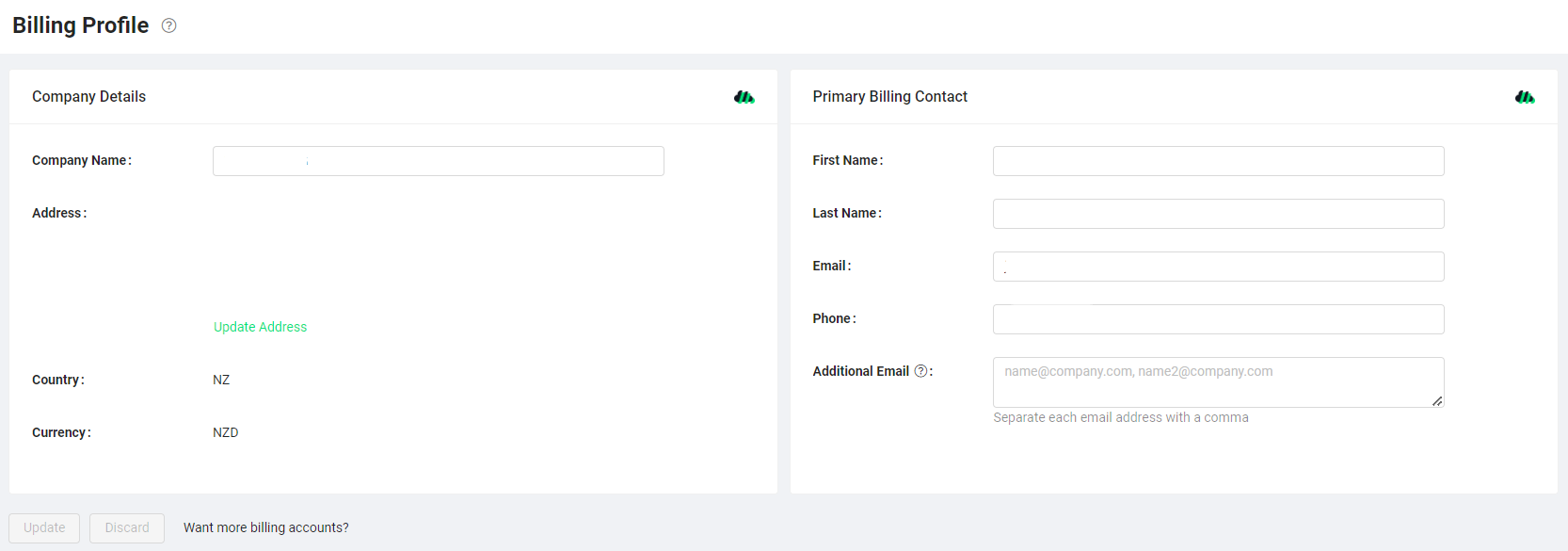Update Company/Billing Profile
How to Update your Company or Billing Profile
To update your company profile information, click 'Billing' and select Billing Profile from the side menu
You can update your company profile information here, to update the address, please click ‘Update Address’ and click ‘Update’ to save.
Please note: After updating your information, the address on the invoice will be updated. The Tenant Profile information cannot be changed.