Orders = Product Catalog, Checkout, and Orders List
How to Purchase new products from MyCSP? (New Purchase Journey)
Product Catalog:
After logging in to the portal, under the “Orders” tab from the left side menu, select Product Catalog.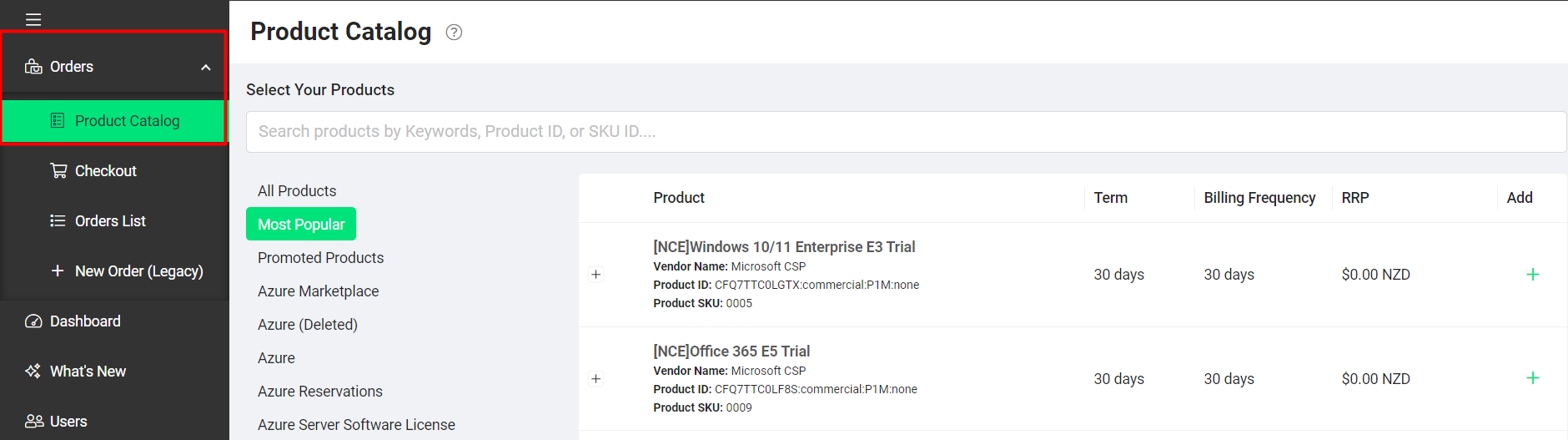
Add to Cart:
Select required products from all product categories and add them to the cart by clicking + under Add column.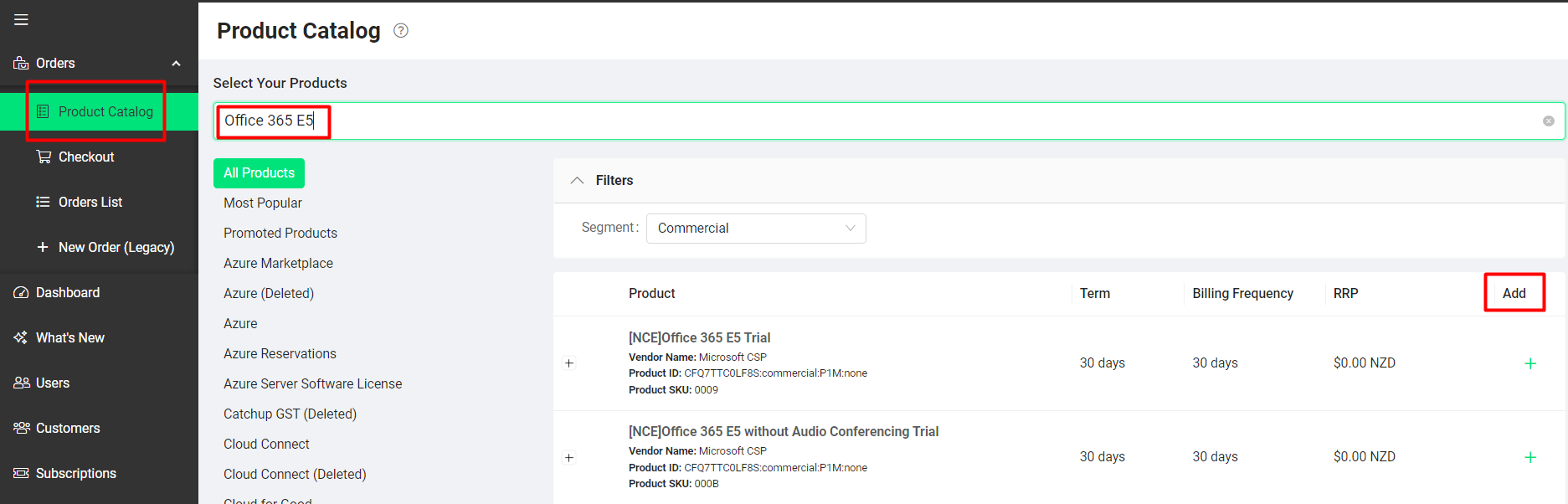
Checkout:
Go to the Checkout page once the required products are added to the cart. As a reseller, please select the relevant customer and the payment method before confirming to purchase order.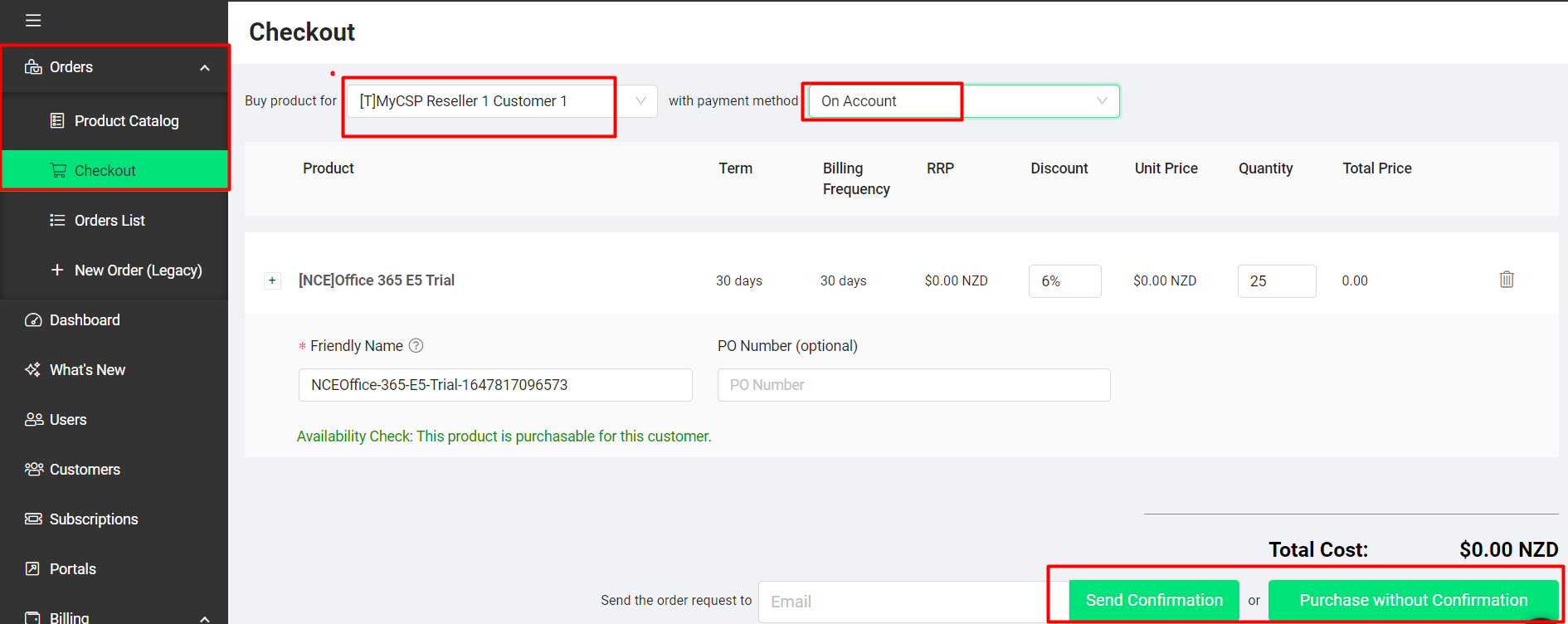
Orders List:
The orders list will show you the NCE Orders History including its status. This enables more transparency between the customer and order records.
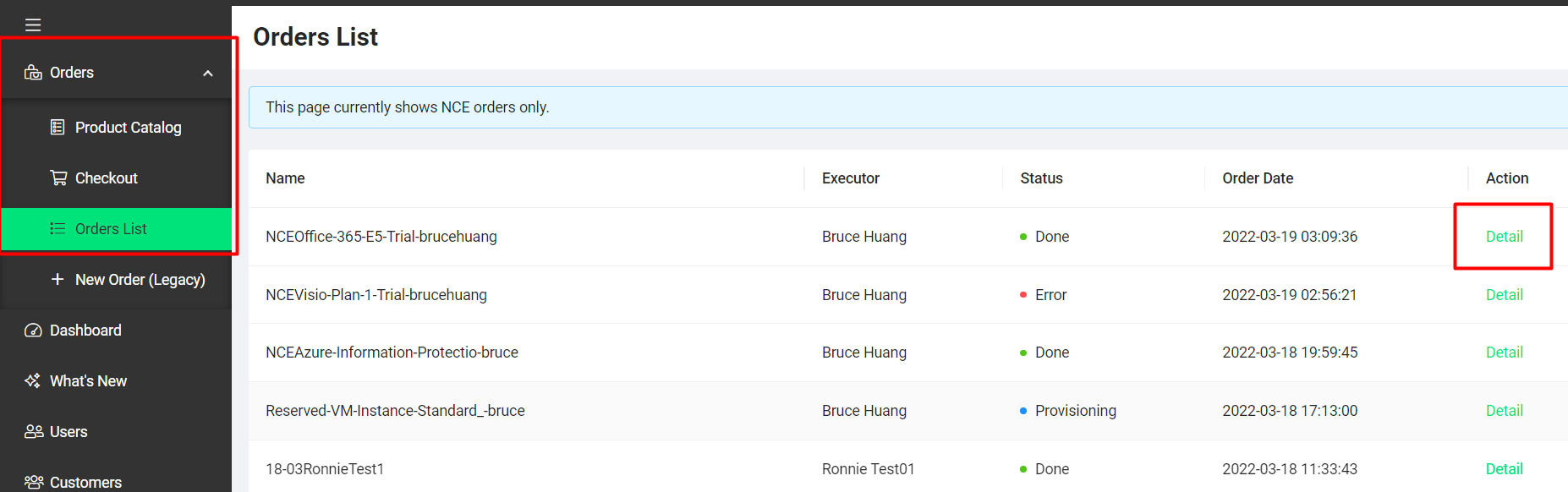
To view the detailed information about any Order History, click on the Detail button on the right.
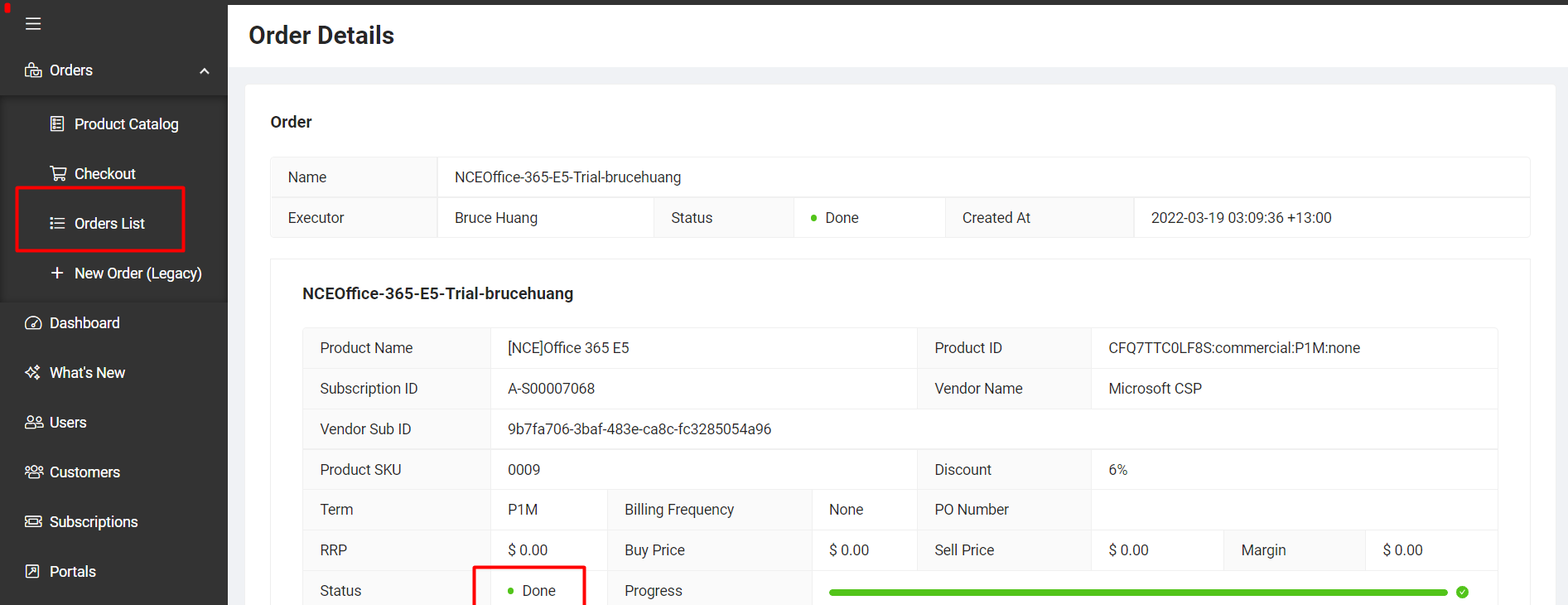
How to Purchase new products from MyCSP? (Legacy Purchase Journey)
New Orders
To place a new order, click 'New Order' from the side menu then select a payment method, you can pay for services using a credit card or via a direct line of credit, if you are a reseller, you will also need to select a customer from the drop-down list.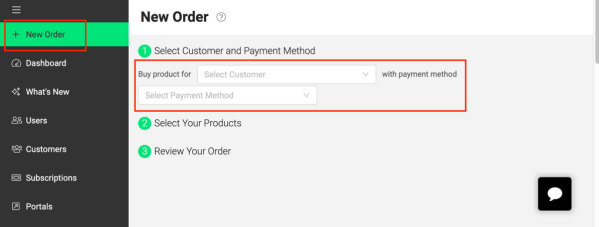
Selecting your Products and Product Categories
Select a product category and add the items you want to the cart. The orders page contains a broad range of Microsoft products including Microsoft Azure, the Azure App Service, Dynamics, Microsoft 365, and Office 365, Windows 10 plus more. MyCSP also offers a range of recommendations for many of these products, the products you have selected will appear at the bottom of the page.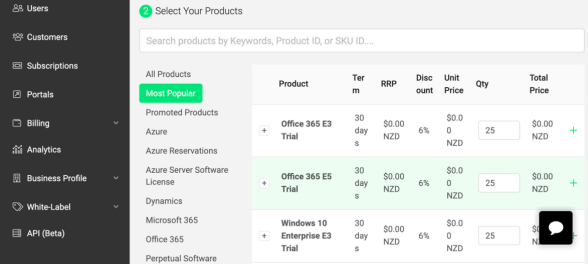
Purchasing and Reviewing Order
Fill in the fields as required and then click 'Purchase' to confirm your order. After the purchase has been confirmed, it may take a few minutes for Microsoft and other systems to create it, you can view the progress in the notifications drop-down or on the notifications page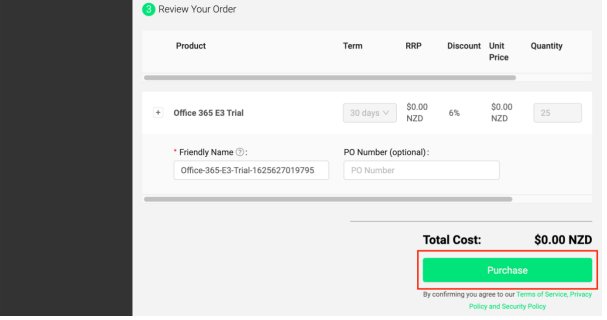
Failed Order
The order didn't go through? If your order has failed, you can contact us for help or send an email to help@mycsp.io. Please do not place the order again, our team will solve the issue as soon as possible! Thank you in advance for your patience.