Onboard as a Direct Customer
Self-onboarding process.
Go to the MyCSP onboarding page.
You can access the onboarding page from two main places;
-Our main website https://www.mycsp.io/-The MyCSP customer portal https://portal.mycsp.io/
Fill out the form on the onboarding page
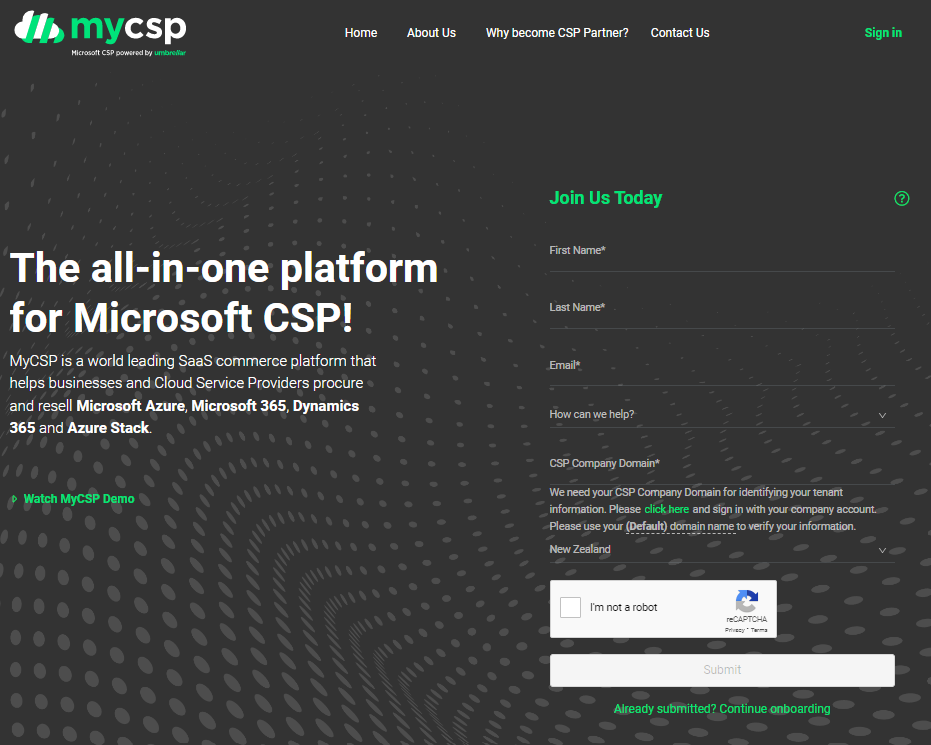
Here are some of the fields to take note of:
If you choose “ I want to resell Microsoft Cloud Services”, you will see the “Continue Onboarding” button on the portal interface when you log in.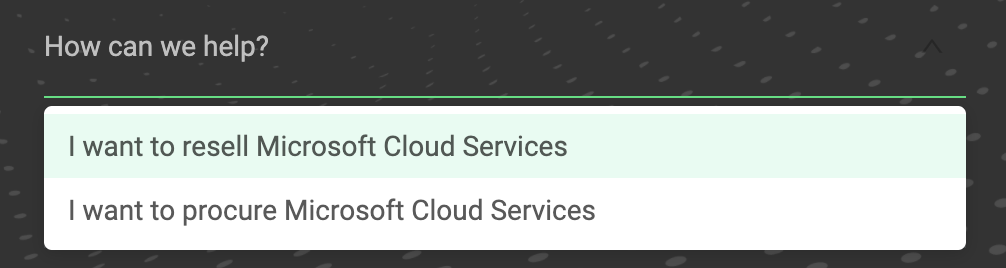
For the country field, currently, we only support NZ Regions to onboard. If you are from a country that’s not supported and continue the onboarding process. We will save your details and contact you once we can support your region.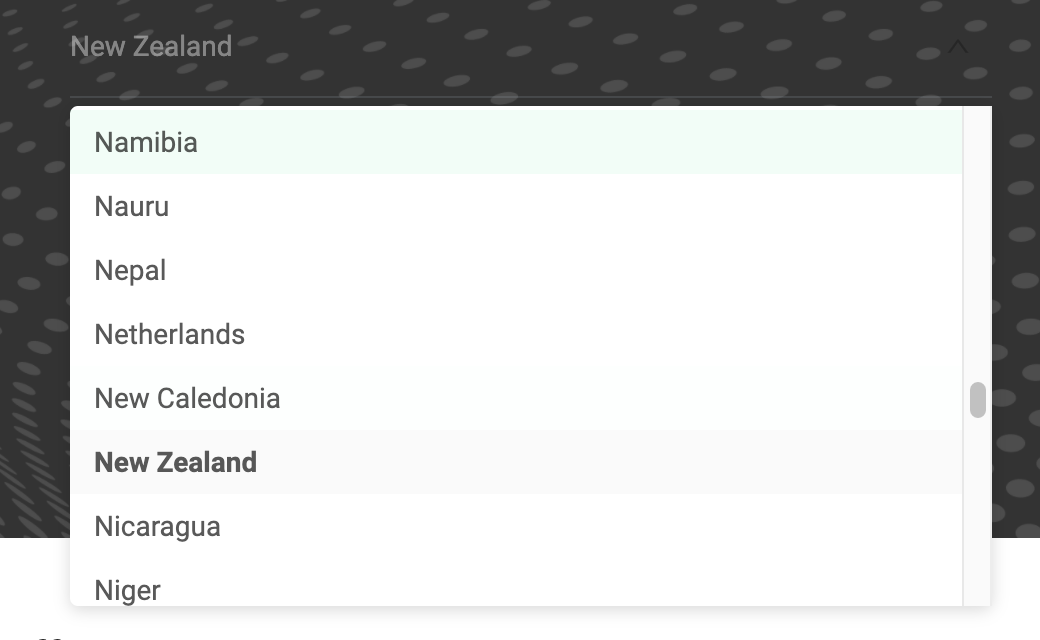
The most important field is Company Domain, please make sure that the Company Domain you enter is the same as the Company Domain you use in Microsoft because this Company Domain will be used to match the Microsoft Tenant profile, if it’s not the same then we cannot find it in Microsoft.
Continue onboarding process
Select Continue onboarding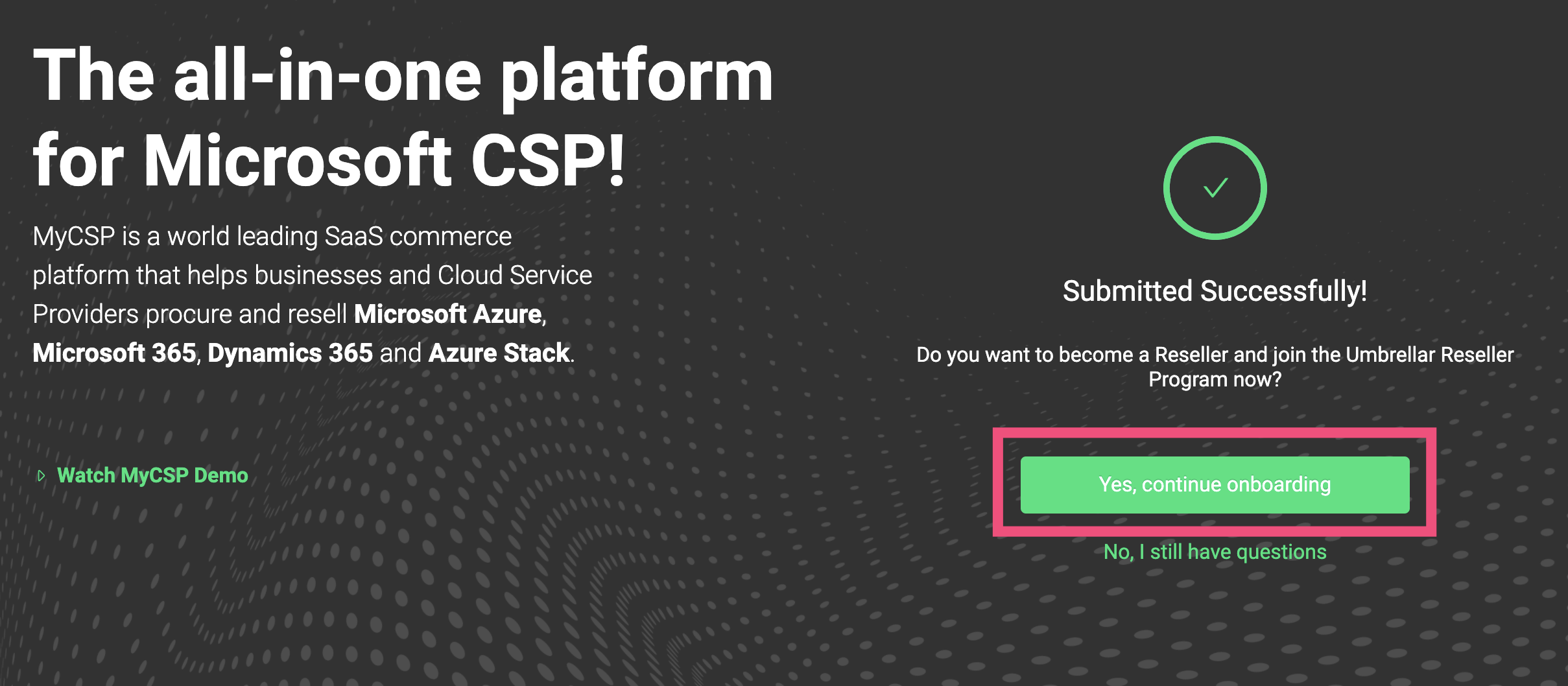
Verify your company profile.
After clicking the continue onboarding button, you will be directed to this page. Following the on-screen steps will let you verify your company profile.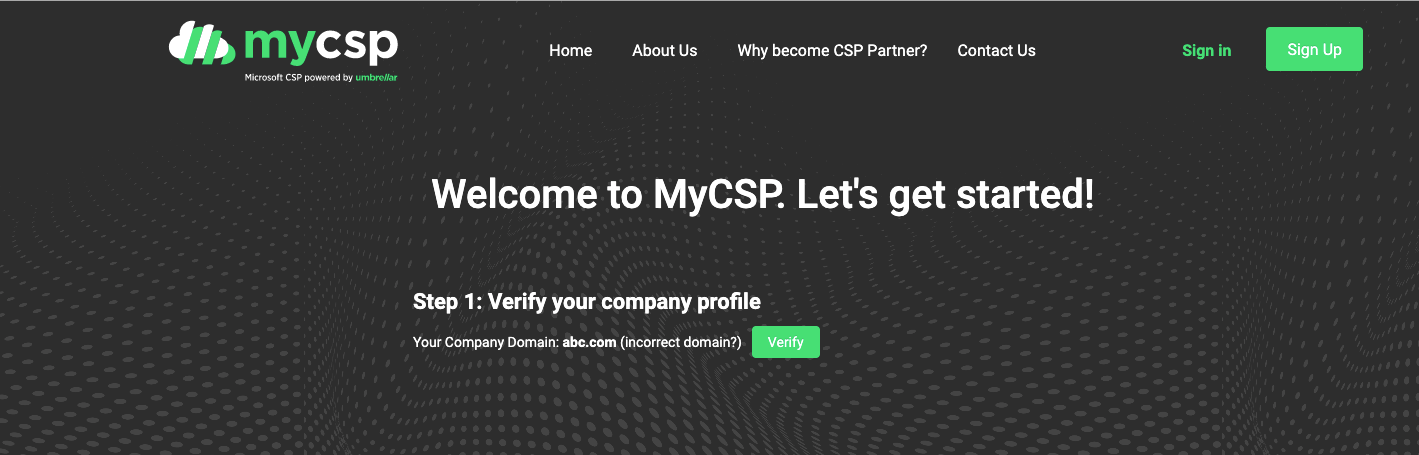
Sign the Agreement
On-screen instructions will post a link to the Agreement page on MS365 Admin Center. You have to sign the agreement with us, to give us permission to manage your MS account. Click the “Accept & authorise” button.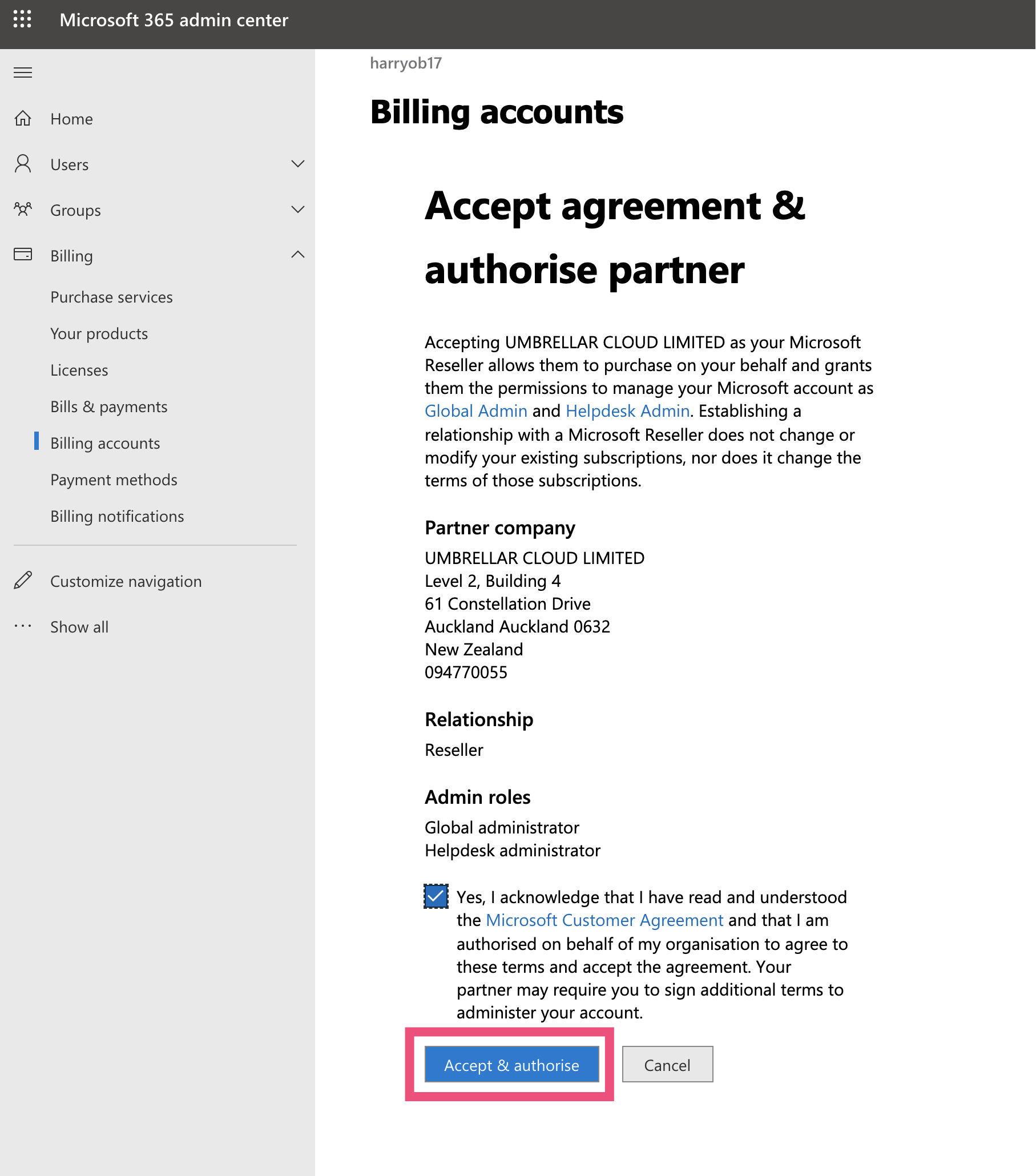
If successful you will see this message.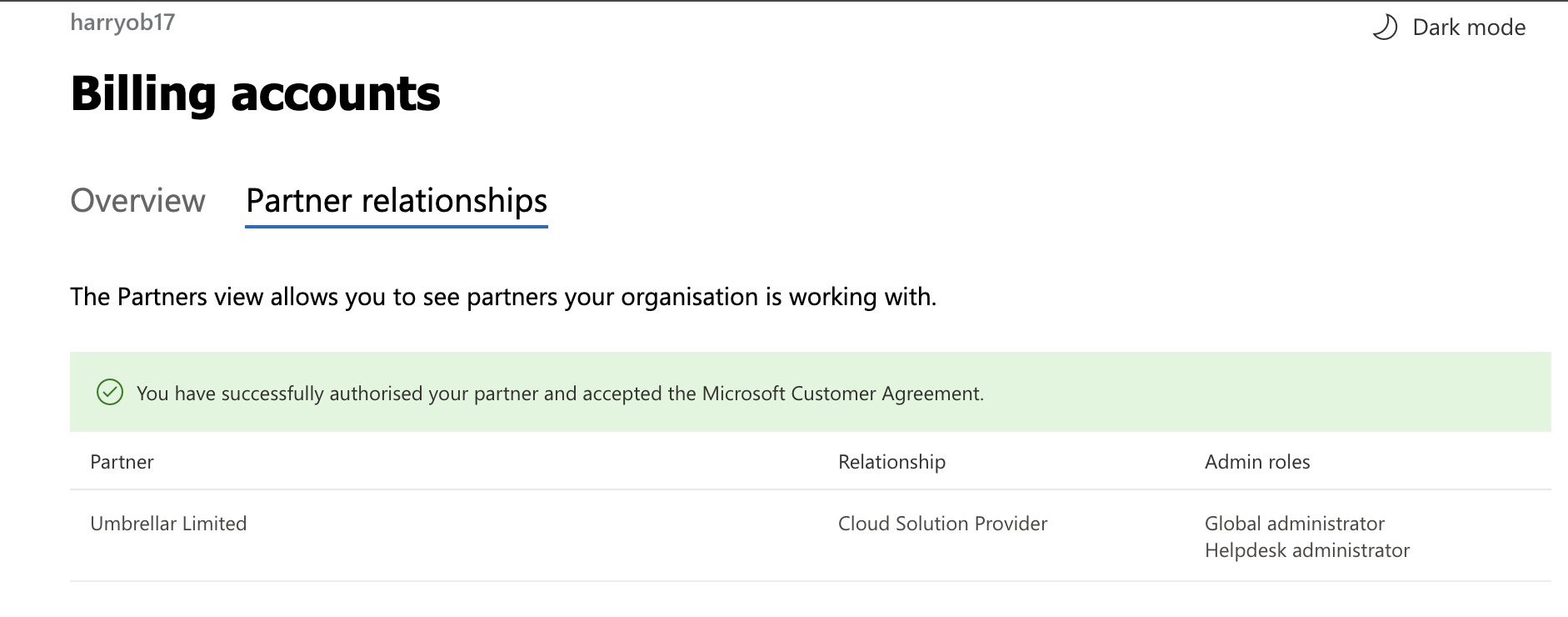
Verify Status
Click the “Verify status” button.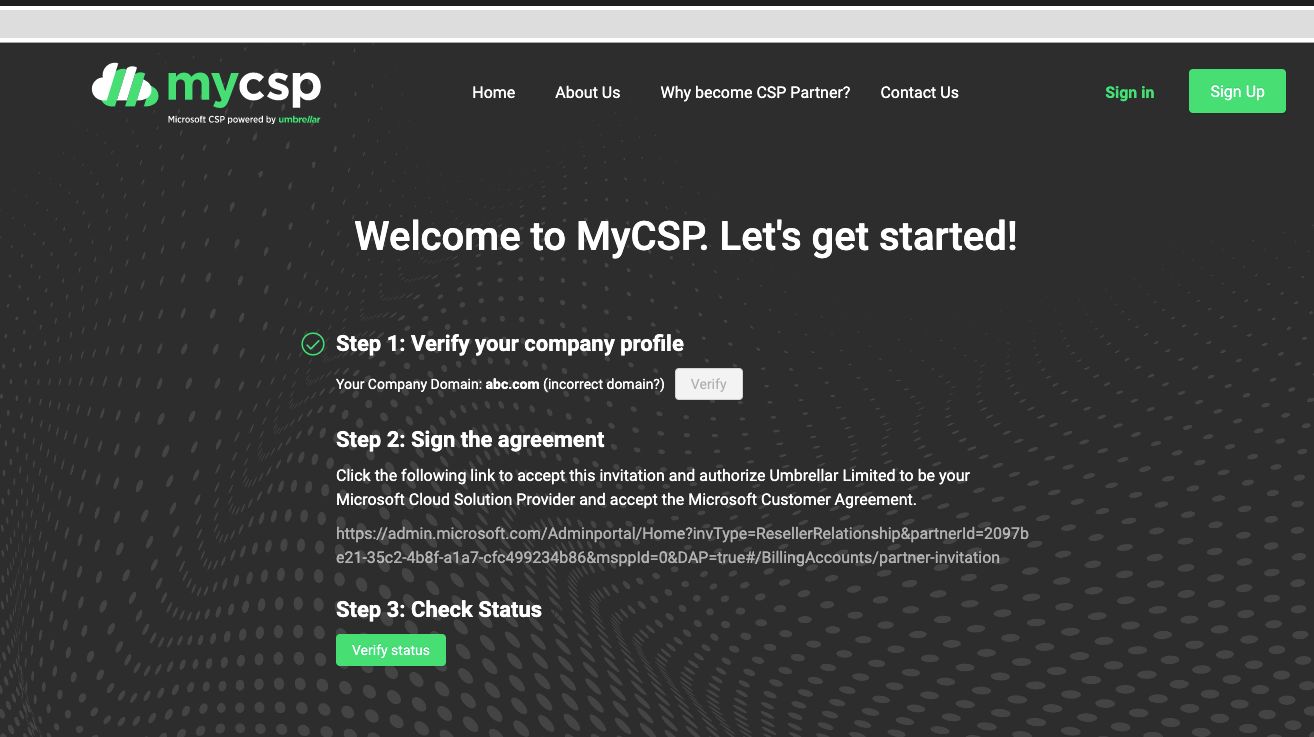
Sign in to the Portal and complete the remaining steps
You can now click the Sign in button to sign in to our portal and finish the remaining steps as shown on the screenshots below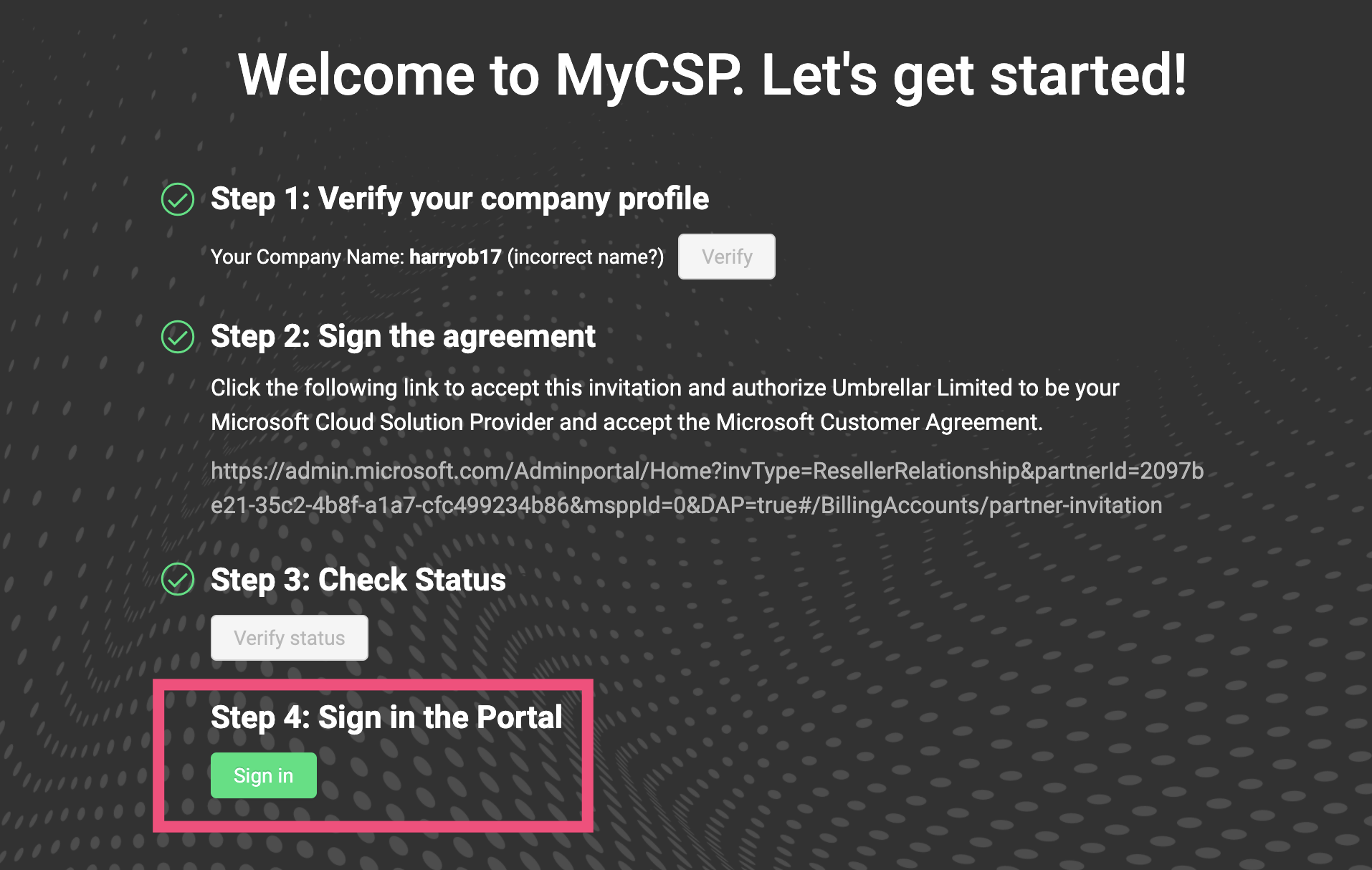
Verify the Billing Profile, Email, Sign Agreements, etc. If you come across any problems, you can contact us by clicking the “?” icon on the top right.

Wait for Account Verification
After previous tasks are finished, you will see this message. We will then verify your details within 24 hours. After which your account will be fully functional and you are now a Direct Customer.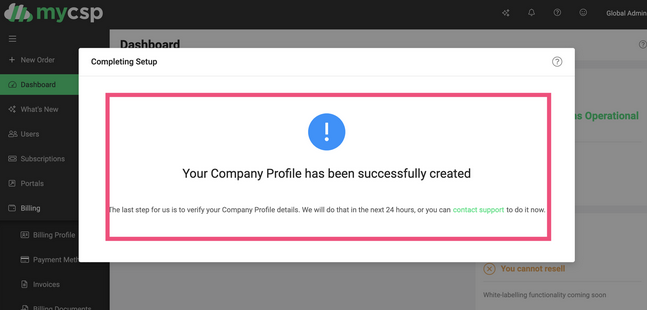
If you selected “I want to Resell Microsoft Cloud Services” step 2 earlier then follow the next steps in this article Onboard as a Reseller.