Invoices
How to view and download invoices?
Select 'Invoices' from the side menu, you can view your invoices and related billing information here.
You can also download a PDF invoice or download an Excel file that includes a detailed breakdown of your usage and license allocations.
When you expand the invoice, you can view further details such as whether there have been any payments made and a list of what is included in a particular invoice.
The billing preview feature is simply an estimate of an upcoming invoice to the customer, not an invoice itself. This is designed to provide customers with information about charges that may be added to their next bill. The fees cover the subscription they bought from us for themselves and their customer.
The preview is in.csv format and is available on the first of each month under MyCSP portal>Invoices>...
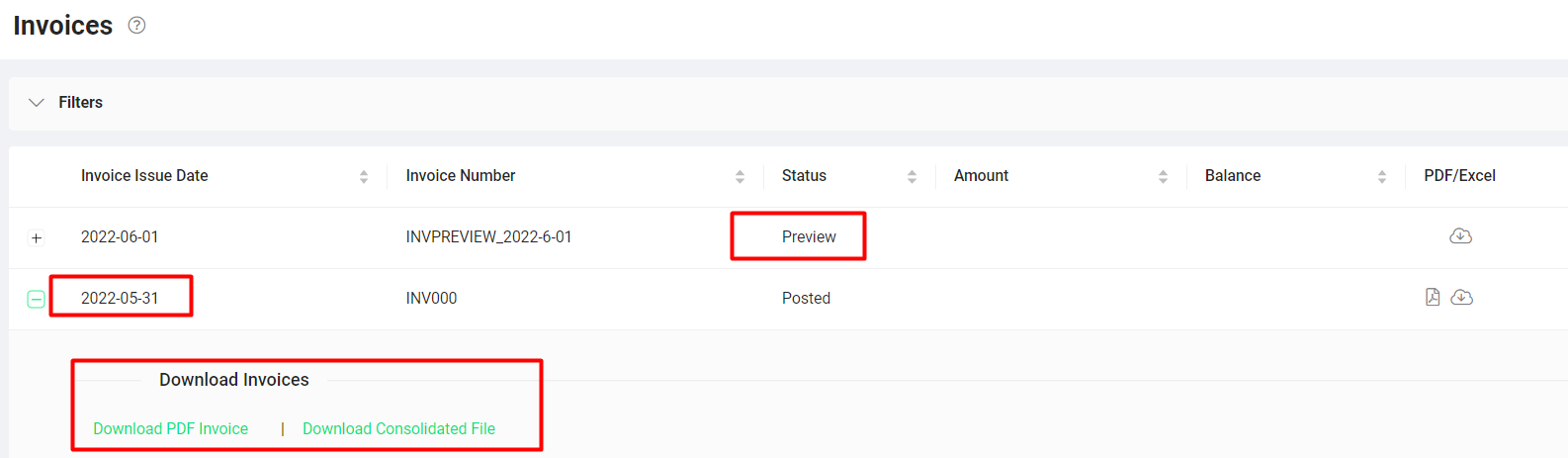
FAQ:
1. Why does the invoice date include the month's last date?
Because we have set the billing cycle for most subscriptions to be from the day it was purchased until the end of the month, and for the following month, it will be from the first of the month to the last day of the month.
2. Why do we send invoices to customers on the tenth of each month?
Because Umbrellar receives an invoice from Microsoft around the 7th of the month, which includes the correct azure usage charges. The Azure usage charge is the data that we use to prepare the invoice and send it to our customers on the 10th of each month.
As a result, we cannot generate invoices before receiving invoices from MS.