Dashboard
Once you are logged into MyCSP you will arrive at your dashboard:
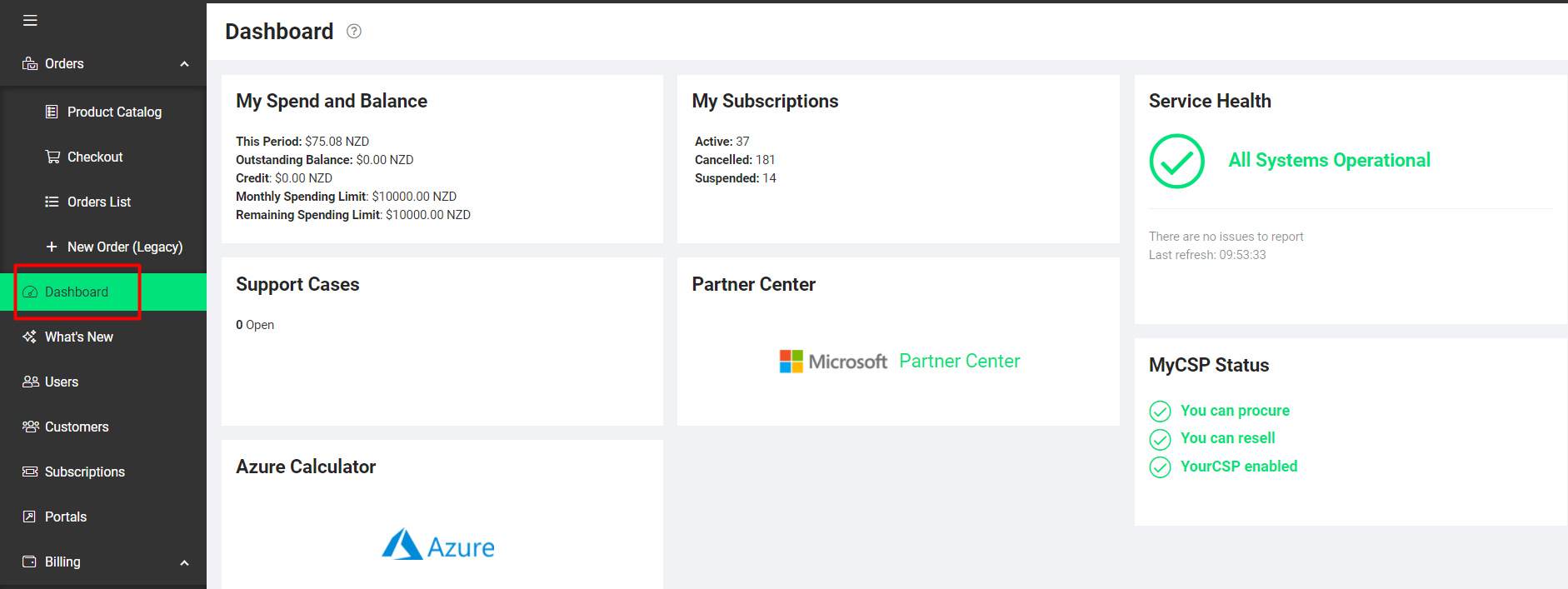
Here, you can get an overview of information, such as:
My Spend and Balance:
This period: shows the current month’s spend amount.
Outstanding Balance: shows invoice the amount due
Credit: shows the credit amount, if any provided for incorrect charges or other reasons
Monthly Spending Limit: shows the maximum limit to spend on a monthly basis
Remaining Spending Limit: shows the difference between maximum spending limit and currently spent amount.
Please Note: If your invoice is overdue and you have reached your current month’s spending limit then you cannot procure or resell any new subscription. Attempting to do so, the portal will return an error.My Subscriptions:
Active: shows the total number of active subscriptions including yours and your customers
Cancelled: shows the total number of cancelled subscriptions including yours and your customers
Suspended: shows the total number of suspended subscriptions including yours and your customersService Health:
This Service Health widget gives you the status of the MyCSP portal’s operations. Here any planned maintenance, as well as any outage information, will be published.Support Cases:
Shows the number of an open support tickets.Partner Center:
This widget lets you quickly access the Microsoft Partner Center.MyCSP Status:
You can procure: this portal status means you can procure subscriptions for yourself
You can resell: this portal status means you can procure as well as resell subscriptions for yourself and for your customers
YourCSP enabled: this portal status means your Whitelabel portal is successfully configured.Azure Calculator:
This widget lets you quickly access the Azure Calculator.