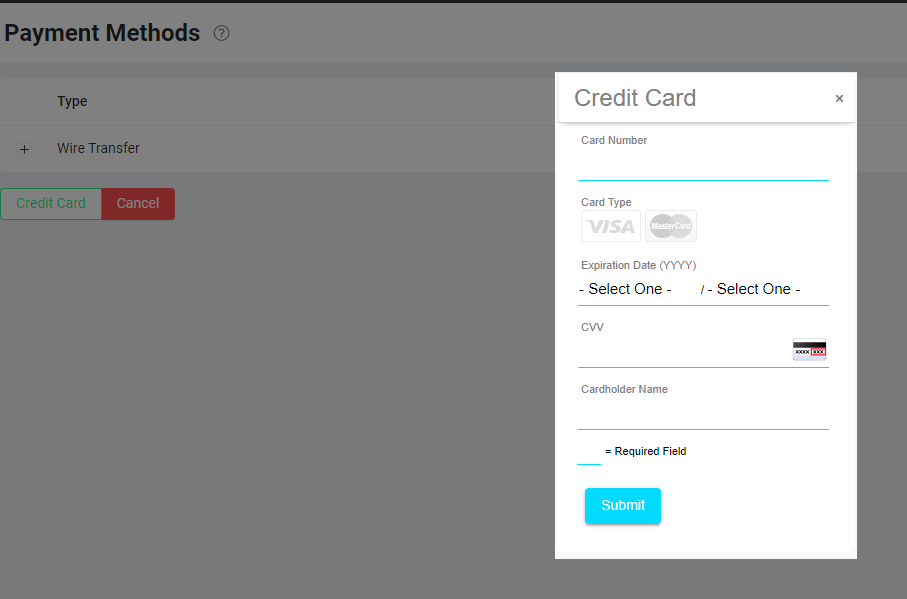Adding Payment Methods
How to add or change credit card and payment methods to your profile.
To change your credit card details or add a payment method, select 'Billing' and select 'Payment Methods' on the side menu.
Click 'Add a Payment Method' to add a credit card.
Select ‘Credit Card’ and enter the credit card details.
You should be able to see the card is saved.